Learning how to activate an Apple iTunes gift card is essential for all users of Apple systems. The iTunes gift cards you purchase for your Apple devices include a code. To recharge your Apple ID account, you need to enter this code into iTunes, a process commonly referred to as redeeming.
Your gift card code consists of 16 characters and starts with the letter X. If you need to purchase an iTunes gift card, you can visit the Disgem page for easy selection of your desired country and amount.
How to Activate an Apple iTunes Gift Card
You can activate and enter your Apple iTunes gift card using two methods:
- Using an iPhone or iPad
- Using a Mac or PC (Windows)
Method 1: Using an iPhone or iPad
First, determine your iOS version by going to Settings > General > About > Version. If your iOS version is 11 or higher, follow these steps:
- Enter your Apple ID in iTunes & App Store.
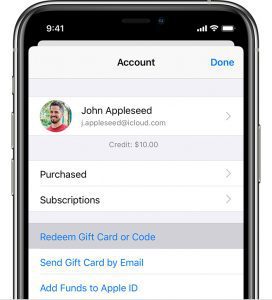
- Open the App Store and click on the blue profile picture at the top right.
- Click on “Redeem Gift Card or Code.”
- Enter your Apple ID password if prompted and click Sign In.
- On the next screen, click on “You can also enter your code manually.”
- Enter your 16-digit gift card code and click Redeem.
- Your account will be correctly charged.
If your iOS version is below 11, follow these steps:
- Enter your Apple ID in iTunes & App Store.
- Open the App Store or iTunes Store.
- Select the Featured tab.
- Scroll down and click Redeem.
- Click on “You can also enter your code manually.”
- Enter your 16-digit gift card code and click Redeem.
Method 2: Using a Mac or Windows PC
- Open iTunes on your laptop.
- If using Windows, download and install iTunes.
- If using a Mac, iTunes is pre-installed.
- Sign in with your Apple ID in iTunes.
- Click on your Apple ID name.
- Select Redeem from the dropdown menu.
- Enter your Apple ID password again.
- Enter your gift card code and click Redeem.
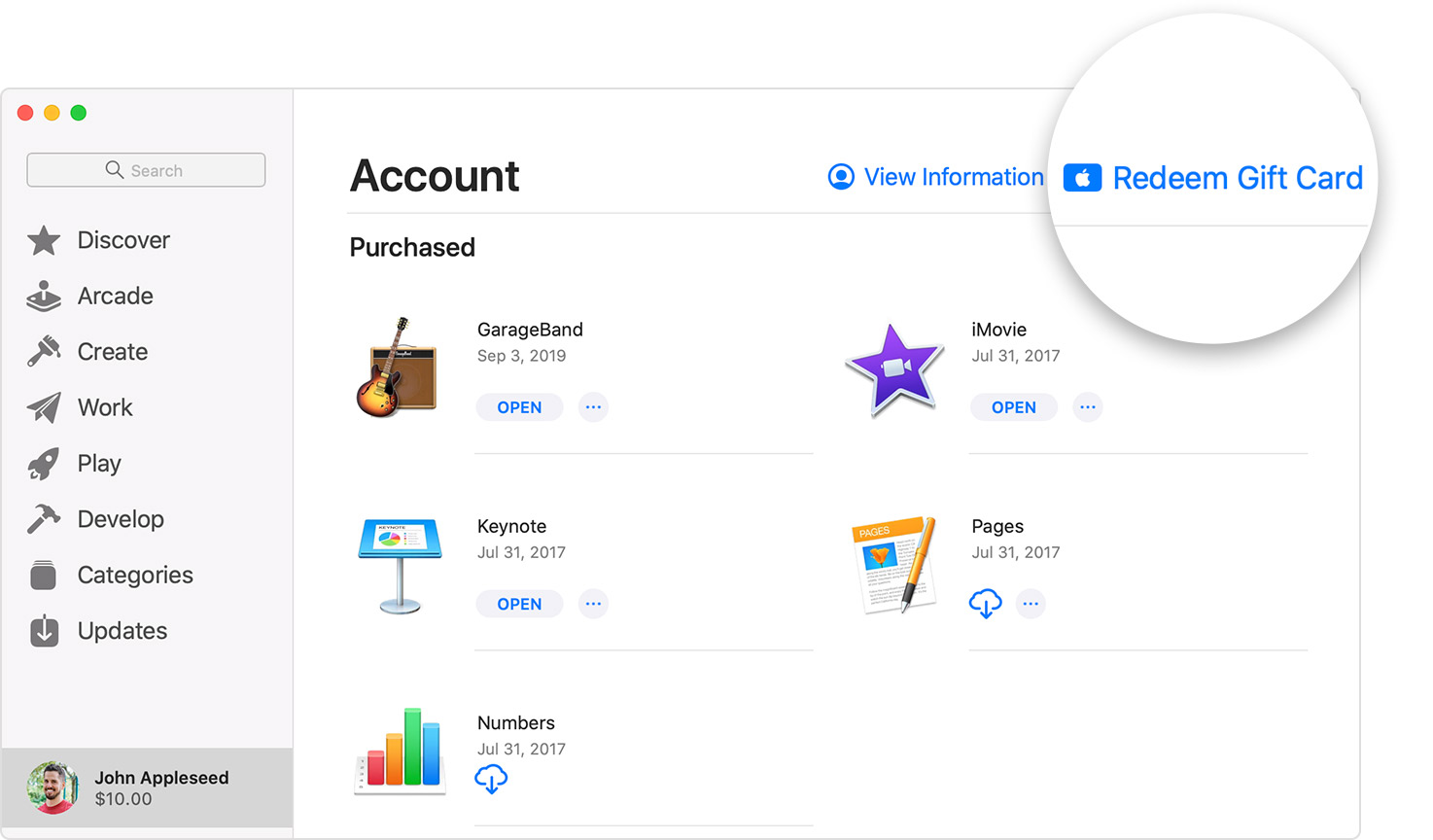
Important Tips for Apple iTunes Gift Card Activation
If, after entering the gift card code, you do not see the recharge on your Apple ID, go to Settings -> iTunes & App Store, sign out of your Apple ID, and sign back in.
For more information or assistance with Buy Apple iTunes gift cards, you can visit Disgem.
Once redeemed, you can use your balance to make multiple purchases. Check out the full instructions for redeeming an iTunes gift card at Apple.com.




